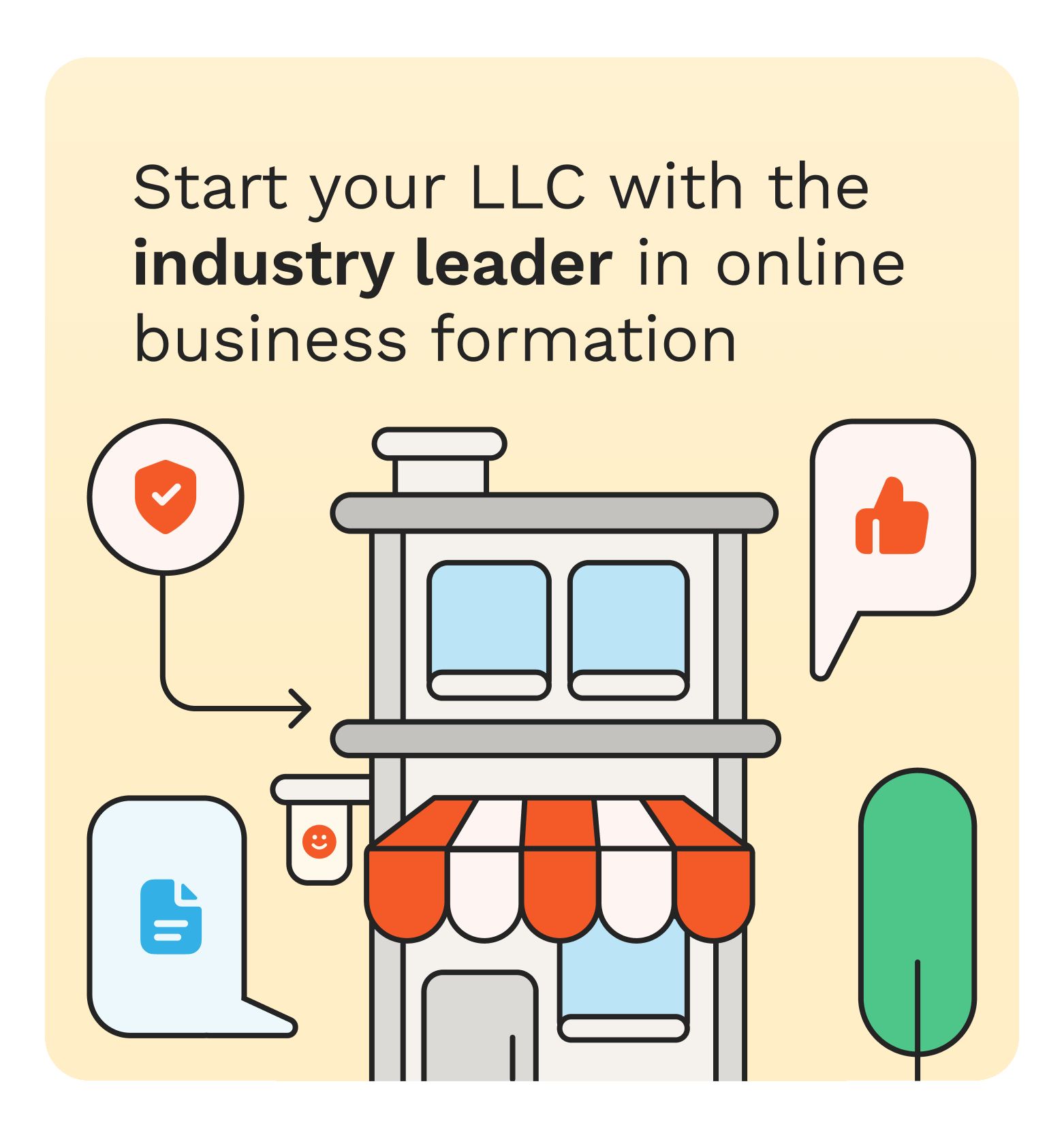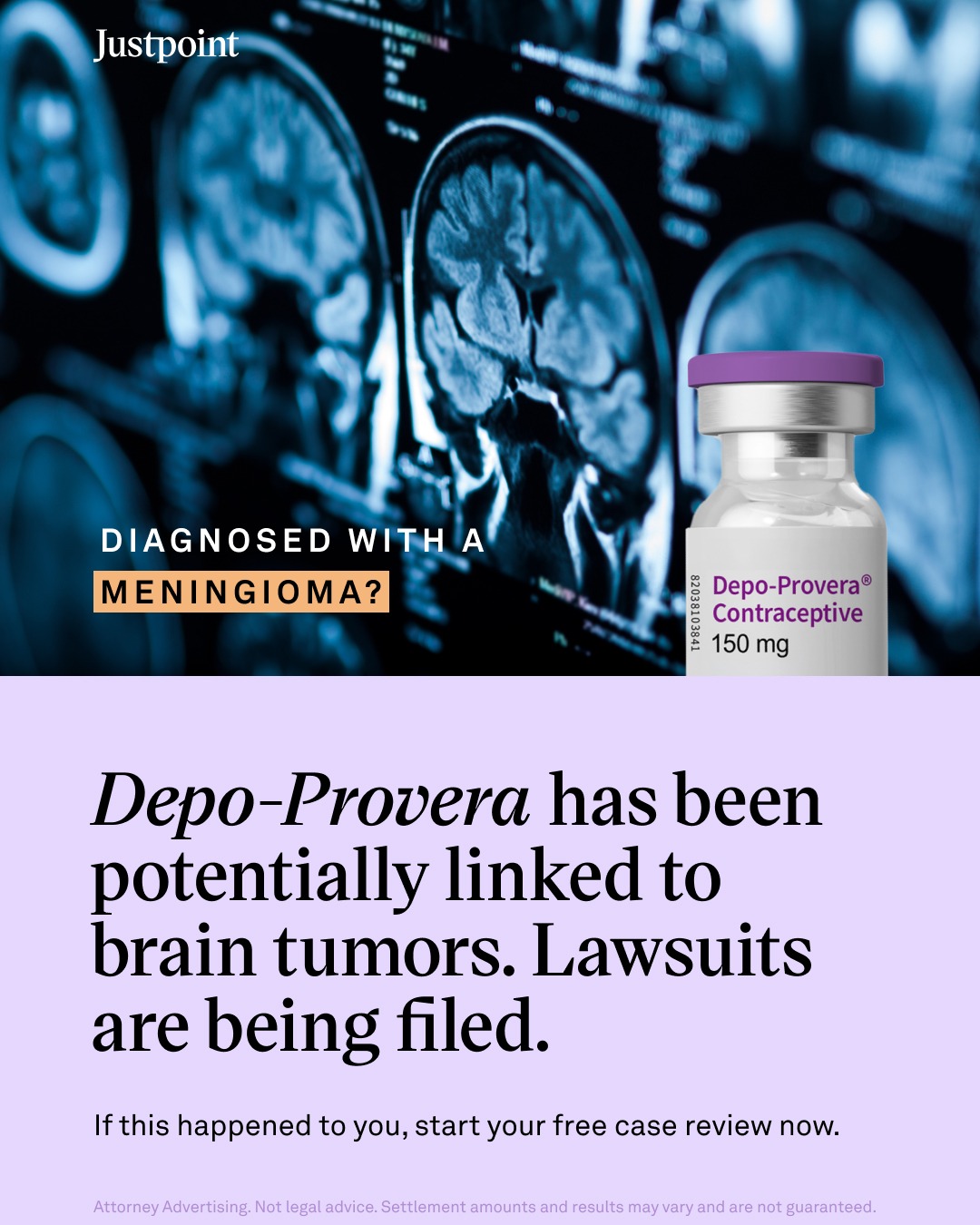Why track your net worth in 2025? Did you know that using an app to track your net worth can simplify the whole process? If you’ve got more than just a checking account—say investments, a mortgage, or business assets—knowing your net worth isn’t just about curiosity. It’s a clear way to measure financial progress. It helps you:
- Spot financial leaks
- See whether your debt is shrinking
- Track how your investments grow
- Know if you’re on course for retirement or early financial independence
- Make more informed decisions about borrowing, investing, or saving
- Prepare more easily for tax season with all your account data in one place
- Evaluate your financial goals and adjust plans if necessary
Net worth gives you the full picture, not just isolated bank balances. And in 2025, tracking it is easier than ever—with tools that automatically sync your accounts and update daily. It also helps investors optimise their broader financial strategy using smart digital tools, as detailed in our [Fintech & Investing Tools in 2025: The Ultimate Guide to Building Wealth with Technology].
We’ve reviewed the best apps as of June 2025, including free and paid options. Whether you want simplicity, privacy, or granular asset tracking, these apps deliver.
A Quick Reader Scenario
Let’s say you're 40, own a home with a mortgage, contribute to a 401(k), and dabble in crypto. Tracking all that manually becomes tedious and error-prone. Using Empower or Kubera means you see a single number for your net worth every month—and can spot trends or leaks without guessing. If you're new to investing altogether, this fits well alongside tools in our [Best Investing Apps for Beginners in 2025] guide.
How to Calculate Your Net Worth
Net worth = Total Assets – Total Liabilities
Assets include:
- Bank account balances
- Retirement funds (401(k), IRA)
- Investments (stocks, ETFs, crypto)
- Real estate or property
- Vehicles or valuables (art, jewellery)
Liabilities include:
- Credit card balances
- Mortgage
- Student loans
- Personal loans
Checking this monthly or quarterly helps spot progress and problems early.
No need to do it yourself, though - go digital and use apps similar to the ones we've looked at below:
Empower (formerly Personal Capital)
- Who it’s for: Investors who want a full financial picture.
- Cost: Free
- What it does: Links bank, investment, retirement, and loan accounts. Tracks net worth over time and shows asset allocation, fee insights, and retirement projections.
- Upside: Deep analysis tools for investments.
- Downside: Occasional upsell to its Wealth Management service (starts at 0.89% AUM).
Also a solid complement to automated investing options in [Best Robo-Advisors Compared: Wealthfront vs Betterment vs SoFi].
Kubera
- Who it’s for: People with diverse, international assets.
- Cost: $150/year or $29/month
- What it does: Tracks bank accounts, stocks, crypto, and even non-financial assets like real estate, art, or vehicles.
- Upside: Custom dashboards and manual value entry for unique assets.
- Downside: No budgeting tools or spending insights.
Kubera is ideal for those managing a mix of modern and alternative assets—often used by fintech-savvy investors who also benefit from tools listed in [Top 10 Fintech Tools Every Investor Should Know].
Quicken Simplifi
- Who it’s for: Users of traditional budgeting tools who also want net worth tracking.
- Cost: $47.88/year (often discounted from $71.88)
- What it does: Connects accounts, shows cash flow, and charts net worth over time.
- Upside: Strong history tools and printable reports.
- Downside: Interface still leans desktop-heavy.
PocketGuard
- Who it’s for: Budget-first users who want a snapshot of their wealth.
- Cost: Free basic plan, $12.99/month or $74.99/year for PocketGuard Plus
- What it does: Tracks income, expenses, and net worth. Categorises spending and finds recurring charges.
- Upside: Easy to use. Budget and net worth in one.
- Downside: Lacks advanced asset tracking.
PopaDex
- Who it’s for: Privacy-focused users and early adopters.
- Cost: Free during beta
- What it does: Tracks multiple currencies, syncs accounts, and emphasises encryption.
- Upside: Lightweight and anonymous.
- Downside: Limited support and features still in testing.
How Often Should You Track It?
Monthly tracking is ideal—it avoids overreacting to daily market changes while keeping your finances aligned.
Common Mistakes to Avoid
- Counting gross income as net worth
- Overestimating home values
- Forgetting to include debt (credit cards, loans)
- Ignoring vehicle depreciation
People Also Ask (PAA)
What’s the best app to track net worth in 2025?
Empower is the best free all-rounder. Kubera leads for tracking global or unconventional assets.
Is it safe to link accounts to these apps?
Yes. Most use 256-bit encryption and read-only access through Plaid or Yodlee.
Can these apps track real estate or crypto?
Yes. Kubera, Empower, and Simplifi all allow manual entry or sync with platforms like Coinbase or Zillow.
Are these apps only for high earners?
No. But they’re best suited to people with at least a few accounts to track—savings, debt, or investments.
Summary Table
| App | Best For | Price | Asset Types | Notes |
| Empower | Investment-focused users | Free | Stocks, retirement, real estate | Retirement tools included |
| Kubera | Global & non-traditional assets | $150/year | Crypto, art, private equity | Custom dashboards |
| Simplifi | Traditional budgeting + net worth | $47.88/year | Bank, real estate | Cash flow focus |
| PocketGuard | Budgeters starting out | Free / $12.99+ | Income, expenses | Great for new users |
| PopaDex | Privacy-minded users | Free (beta) | Multi-currency | Still in development |
Choosing What Works for You
Net worth tracking isn’t about being rich—it’s about staying informed. If you’re juggling accounts, investments, and debt, these tools help you bring it all together. You’ll make smarter decisions with less guesswork.
Related Reading