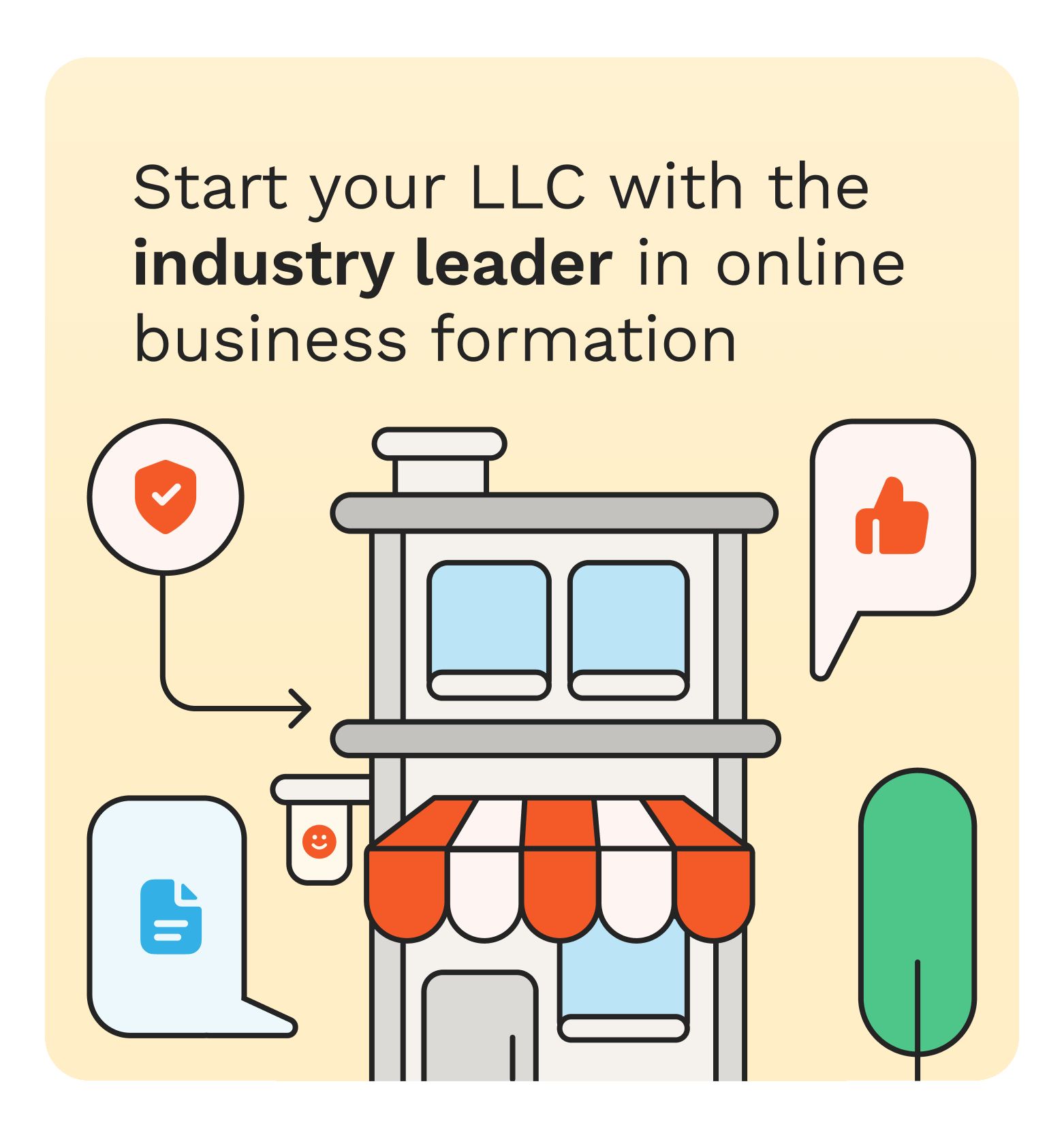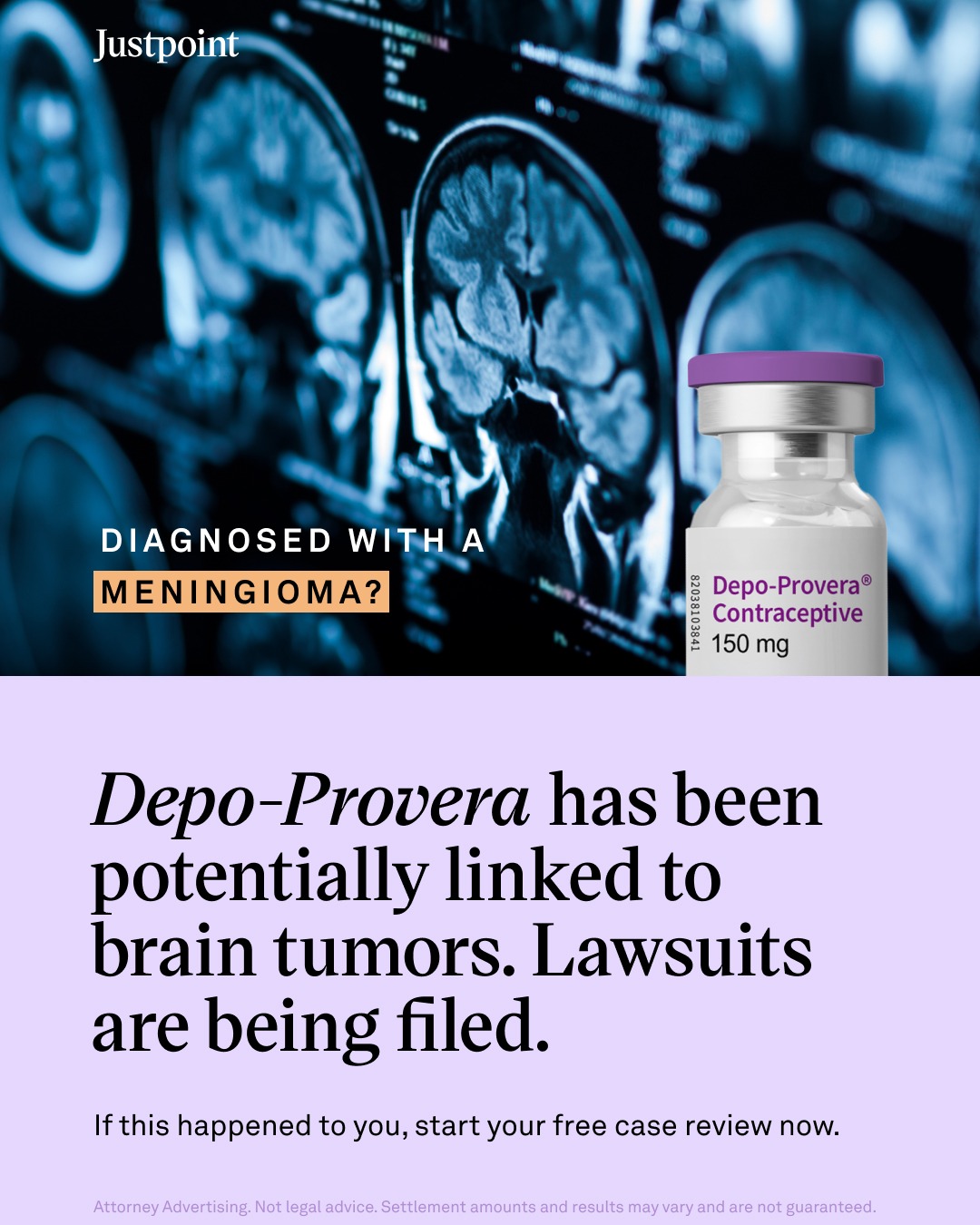Unlock Your Digital Life: Why a Password Manager Isn't Just Smart, It's Essential.
Let's be honest: managing our online lives has become a maze. From your banking app to your favorite streaming service, each account demands a unique password. And not just any password – a complex, ever-changing string of characters that’s nearly impossible to remember. If you’re like most people, you've probably resorted to desperate measures: sticky notes, spreadsheets, or, even worse, reusing the same old password across multiple sites. I get it. It’s overwhelming.
But here’s the stark reality: in today’s digital world, these shortcuts aren't just inconvenient, they're downright dangerous. This is where a modern password manager steps in. Think of it not as just another app, but as your personal digital fortress, designed to bring both robust security and effortless convenience to your online world.
At its core, a password manager is a smart, encrypted vault for all your digital keys. You simply need to remember one, incredibly strong master password to unlock everything else. The best part? Many also embrace the future with multi-factor authentication (MFA) and biometric access like fingerprint or face ID, adding layers of security that truly put you in control.
The Elephant in the Room: Why Your Current Password Habits Are a Risk
The cybersecurity landscape is relentless. We’ve all seen the headlines – massive data breaches that expose millions of usernames and passwords. When you reuse passwords, you’re essentially giving cybercriminals a master key to your entire digital life. One compromised account can quickly lead to others falling like dominoes, a tactic known as "credential stuffing," a recurring theme in reports like the annual Verizon Data Breach Investigations Report (DBIR) and IBM Security's Cost of a Data Breach Report. This isn't just about losing access; it's about potential financial ruin, identity theft, and profound personal distress.
The Game Changer: How a Password Manager Empowers You
A trusted password manager fundamentally transforms your digital security. It’s built on principles that prioritize your safety and ease of use, reflecting the best practices from leading cybersecurity experts:
- Unleash Unbreakable Passwords: Ever struggled to create a truly strong password? Password managers do it for you, instantly generating long, random, and cryptographically complex passwords for every single account. These aren't just guesses; they're digital fortresses designed to repel even the most sophisticated brute-force attacks, as highlighted by cybersecurity experts at PCMag and in industry trend reports like those from Arctic Wolf. You’re no longer guessing; you’re protected by cryptographic might.
- Your Secure Digital Vault: Imagine all your sensitive logins, credit card details, and private notes stored in one highly encrypted location – impenetrable to outsiders. This isn't just convenient; it eliminates the risky habit of scribbling passwords down or saving them in unencrypted files. Top-tier managers use AES-256 encryption, the same standard trusted by banks and governments worldwide, as affirmed by the National Institute of Standards and Technology (NIST). And critically, most operate on a "zero-knowledge" principle: as described in documentation from providers like 1Password and Keeper, even the password manager company itself cannot access your plaintext data, because everything is encrypted on your device.
- Effortless & Phishing-Proof Login: Tired of typing? Password managers offer browser extensions and mobile apps that securely autofill your credentials on legitimate websites. This isn't just a time-saver; it's a powerful shield against phishing. The autofill mechanism intelligently recognizes and will only populate fields on verified, correct URLs, as PCMag's extensive reviews often emphasize, helping you avoid malicious imposter sites.
- Seamless Access, Anywhere, Anytime: Your digital life doesn't stop at your desktop. Reputable password managers offer robust, encrypted synchronization across all your devices – laptop, phone, tablet. Your passwords are there when you need them, securely, without compromise.
- Secure Sharing for Families & Teams: Need to share Wi-Fi passwords with family, or access to a shared software account with colleagues? Password managers provide secure, encrypted channels to share credentials with authorized individuals, eliminating the inherent dangers of emailing passwords or whispering them across an open office. This capability is a key feature reviewed by sites like PCMag for their business offerings.
- Your Early Warning System: Many advanced password managers include a vital feature: dark web monitoring. They actively scan the dark corners of the internet for leaked credentials and alert you immediately if any of your stored passwords appear in a data breach. This allows you to take swift action, changing the compromised password before it can be exploited. This feature is notably offered by services like Dashlane and 1Password.
- Beyond Passwords: Your Comprehensive Digital Organizer: These tools aren’t just for logins. They can securely store credit card details, secure notes, software licenses, answers to security questions, and even identity documents – all within the same encrypted environment.
- Multi-Factor Authentication (MFA) Made Easy: Password managers champion the use of MFA, adding an essential extra layer of security. They often integrate seamlessly with authenticator apps or biometric scans, making robust authentication a simple, routine part of your digital day, a practice strongly endorsed by the Cybersecurity & Infrastructure Security Agency (CISA). It’s about building layers of defense.
Understanding the Strongholds: Is a Password Manager Truly Secure?
While no cybersecurity solution is absolutely 100% impenetrable (nothing ever is!), reputable password managers are engineered with robust security as their foundation. Their "zero-knowledge" architecture and use of military-grade encryption are designed to protect your data even if their own systems are targeted.
However, a few critical points demand your attention:
- The Master Password is Your Ultimate Key: The entire security of your vault hinges on the strength and secrecy of your master password. If this password is weak or compromised, your entire digital life could be exposed. Choose wisely, and protect it fiercely.
- Device Vulnerabilities: If the device on which your password manager is installed is severely compromised by advanced malware, there's a theoretical risk to your stored passwords. This underscores the need for comprehensive endpoint security.
- Provider Security Incidents: While rare and often mitigated by strong encryption, password manager service providers themselves can be targets. The LastPass security incident in late 2022, widely reported by TechCrunch and The Verge, for example, highlighted the critical importance of you, the user, enabling MFA for your password manager account itself. Even in such events, the strong encryption generally means attackers obtain only encrypted data, not your usable plaintext passwords. This is why the underlying encryption and "zero-knowledge" model are so vital.
Your Action Plan: Best Practices for Maximum Protection
To truly harness the power of a password manager and elevate your personal cybersecurity, follow these crucial steps:
- Choose Wisely, Choose Reputably: Invest time in selecting a well-regarded password manager with a transparent security track record, clear zero-knowledge policies, and, for business use, relevant security certifications (e.g., SOC 2, ISO 27001). Review sites like eSecurity Planet often highlight these certifications for enterprise solutions. Look for providers with publicly available security audits.
- Forge an Unforgettable, Unbreakable Master Password: This is the single most important password you will ever create. It must be exceptionally long (aim for 15+ characters), complex, and absolutely unique. A memorable passphrase is often more secure and easier to recall than random characters.
- Mandate Multi-Factor Authentication (MFA) for the Manager Itself: This is non-negotiable. Enable MFA for accessing your password manager's vault. It's your ultimate failsafe, making it exponentially harder for anyone to get in, even if they somehow stumble upon your master password, as advised by CISA.
- Keep Everything Updated: Consistently update your password manager application, your operating system, and all other software. Updates often contain crucial security patches that protect against new vulnerabilities.
- Cultivate a Phishing-Proof Mindset: While password managers help, your human vigilance is still your best defense. Never click suspicious links, open unexpected attachments, or provide credentials in response to unsolicited emails, texts, or calls. If in doubt, go directly to the website.
- Ditch Browser-Based Password Saving (for critical data): While convenient, the built-in password managers in web browsers often lack the advanced security features, granular control, and cross-platform capabilities of dedicated solutions. For anything important, rely on your dedicated manager.
The Growing Tides: A Strategic Imperative for 2025 and Beyond
The password management market is not just growing; it’s booming. With billions in valuation and projections for continued strong growth into the 2030s, this reflects an undeniable global awakening to the need for superior password hygiene across all sectors. Leading market research firms like Grand View Research, Statista, and MarketsandMarkets consistently highlight these trends.
This growth is particularly pronounced where sensitive data is handled – finance, healthcare, legal. Here, stringent regulations and the absolute necessity of data integrity drive adoption. Trends point towards widespread embrace of cloud-based solutions for their flexibility and enhanced security, and a significant uptick in adoption by small and medium-sized enterprises (SMEs) and for managing highly privileged user accounts. The ever-present mobile device also plays a huge role, with mobile password manager subscriptions rapidly increasing.
Latest: Launching Your Digital Dream: A Comprehensive Guide to Starting an Online Business
Frequently Asked Questions (FAQs) About Password Managers
Here are some common questions we hear about password managers:
1. Do I really need a password manager if I only have a few online accounts? Yes, absolutely! Even with a few accounts, maintaining unique, strong passwords for each is crucial. A single compromised password can quickly lead to account takeovers if you reuse it. A password manager ensures every account has its own robust, unique defense, dramatically reducing your risk.
2. What happens if I forget my master password? This is a critical point. Your master password is the only key to your vault. Most reputable password managers offer secure recovery options, such as emergency access granted by a trusted contact, or a recovery key you might have saved securely offline. However, if you lose access to your master password and any recovery method, your stored passwords may become inaccessible. That's why choosing a memorable, but very strong, master password and enabling recovery options carefully is so important.
3. Are free password managers secure enough? Many free password managers, especially those offered by reputable companies (often as a limited version of their paid product), can provide a good baseline of security. They typically use strong encryption. However, paid versions often offer essential advanced features like dark web monitoring, secure file storage, priority customer support, and robust family/business sharing options that enhance overall security and convenience. For sensitive information, a premium solution is generally recommended for its comprehensive features.
4. Can a password manager protect me from all cyber threats? While a password manager is an incredibly powerful tool for credential management and a cornerstone of your cybersecurity, it's not a silver bullet. It excels at creating and storing strong passwords and defending against phishing. However, it won't protect you from every type of malware (like ransomware or keyloggers on an infected device), social engineering attacks (where you're tricked into revealing information), or physical theft of an unlocked device. It must be part of a broader cybersecurity strategy that includes updated antivirus software, a firewall, regular backups, and continuous vigilance against scams.
Conclusion: A Cornerstone of Modern Digital Security
In a world relentlessly challenged by sophisticated cyberattacks and a constant need for secure electronic transactions, relying on outdated or insecure methods for password management is an unacceptable risk.
Password managers are no longer a mere convenience; they are a fundamental, indispensable component of both individual and organizational cybersecurity frameworks. By embracing these powerful applications and rigorously adhering to best practices, individuals and businesses can significantly fortify their online security posture, rigorously safeguard their digital identities, and navigate the complexities of the internet with greater confidence, efficiency, and verifiable trustworthiness. Take control of your digital keys – your peace of mind depends on it.
Sources (for further reading and verification):
- 1Password / Keeper / Dashlane / NordPass / Bitwarden: Official security whitepapers and documentation for detailed explanations of their security architectures (e.g., zero-knowledge, encryption standards).
- Arctic Wolf: Industry trend reports on cybersecurity and common attack vectors.
- Cybersecurity & Infrastructure Security Agency (CISA): Official guidance and recommendations on cybersecurity best practices, including Multi-Factor Authentication.
- eSecurity Planet / Gartner: Enterprise cybersecurity review sites and analyst reports, particularly for insights on business-focused password managers and relevant certifications (e.g., SOC 2, ISO 27001).
- IBM Security: Annual "Cost of a Data Breach Report" for insights into the financial impact of cybersecurity incidents.
- Leading Market Research Firms (e.g., Grand View Research, Statista, MarketsandMarkets, Mordor Intelligence): Industry reports on the password management market size, growth, and trends.
- National Institute of Standards and Technology (NIST): Publications on cryptographic standards and cybersecurity guidelines.
- PCMag: Extensive, hands-on reviews and comparisons of consumer and business password managers, highlighting features, performance, and security.
- Reputable Cybersecurity News Outlets (e.g., TechCrunch, The Verge, BleepingComputer): Coverage of major cybersecurity incidents and industry news.
- Verizon: Annual "Data Breach Investigations Report (DBIR)" for statistics on common data breach causes and trends.