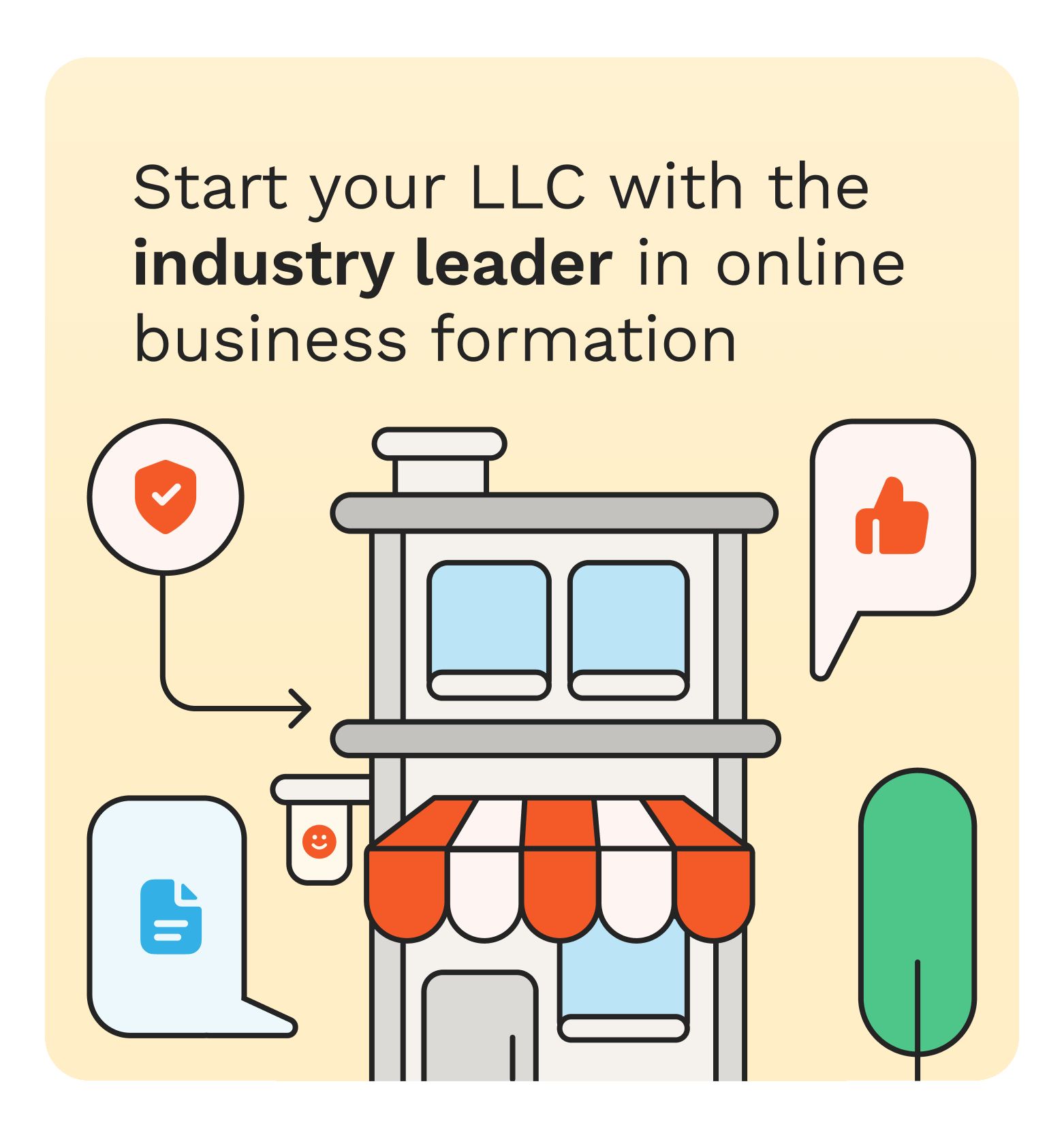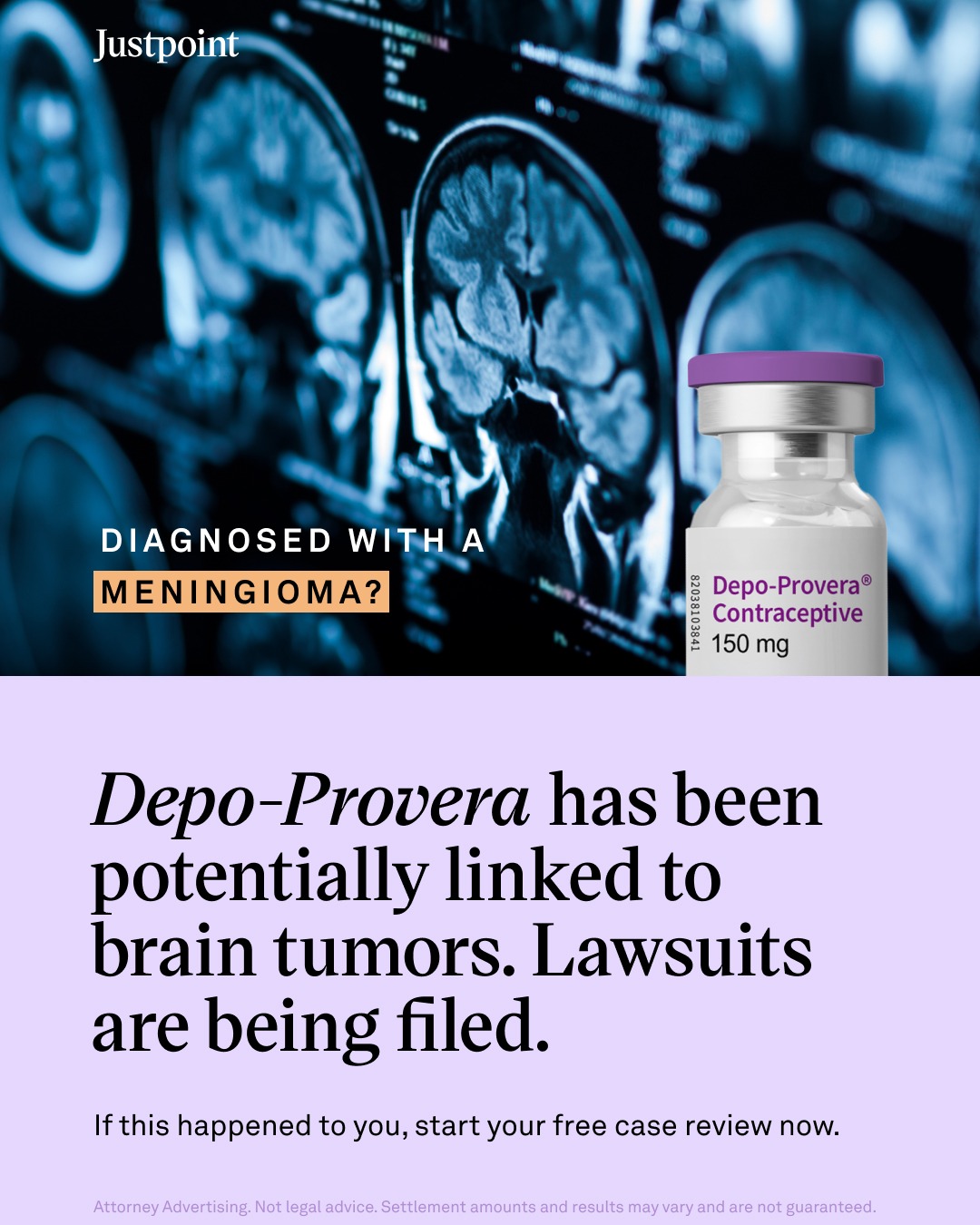Filing taxes on guesswork can cost you, either in excess payments you never had to make or in notices for short payment. A simple way to avoid both is to run your numbers through an income tax calculator before you start filing your ITR. In a few minutes, you’ll know your likely tax outgo, whether the old or new regime suits you, how much advance tax you should have paid, and what documents you must keep ready. Here’s how that one step brings clarity and savings.
What an income tax calculator actually does
An income tax calculator converts your key inputs (salary, interest, rent, capital gains, business/professional income, exemptions and deductions) into an estimated tax liability for the year. An efficient calculator lets you:
- Compare old vs. new regimes side by side.
- Factor common deductions (80C, 80D, NPS, interest on housing loan under Section 24(b), HRA, and standard deduction where applicable).
- Include surcharge and cess automatically.
- See tax already paid via TDS/TCS and compute any balance self-assessment tax or refund due.
This preview ensures your ITR figures are coherent before you upload anything.
Why you should calculate first and file later
Pick the right regime with confidence
The switch between old and new regimes is not just about slab rates. It also depends on your deductions. The income tax calculator shows which regime yields the lower tax after including what you can actually claim. For many salaried taxpayers with limited deductions, the new regime may win. For others with provident fund, insurance, home loan interest, and NPS, the old regime can still be better.
Avoid last-minute cash flow shocks
If TDS falls short, you may need to pay self-assessment tax. Using an income tax calculator early tells you the exact shortfall, so you can pay on time and avoid interest under Sections 234B/234C.
Reduce errors in your ITR
When you pre-compute with an income tax calculator, you know the expected tax and refund. If your ITR utility shows something very different, you can recheck Form 26AS/AIS, employer TDS, or a missed deduction before submitting.
Speed up refunds
A clean, consistent return (numbers reconciled to Form 26AS/AIS and TDS certificates) tends to get processed faster. The income tax calculator helps you reconcile these figures first, cutting the back-and-forth.
Plan better for next year
By toggling inputs, say a higher Section 80C contribution, medical insurance under 80D, or NPS under 80CCD(1B), the income tax calculator becomes a planning tool, not just a filing aid.
Simple workflow you can follow
- Collect your proofs: This includes your Form 16, Form 26AS/AIS, rent receipts (if claiming HRA), interest certificates, capital gains statements, insurance and investment proofs, and home loan interest certificate.
- Run both regimes: Feed the same income and deduction data into the income tax calculator and compare the total tax. Note the net pay-in or refund for each option.
- Check TDS/TCS vs. tax due: Confirm that TDS as per 26AS/AIS matches what you’ve entered. If there’s a gap, the calculator will show the balance tax to pay before filing your ITR.
- Resolve mismatches: If the calculator result differs from the ITR utility’s computation, recheck entries for exempt income, HRA, standard deduction, capital gains head, or carry-forward losses.
- Lock your choice and file: Once you pick the regime that gives the lower tax and settle any balance tax, complete and submit your ITR.
Here is an example of how a calculator changes the decision
Imagine a salaried taxpayer with Rs. 12,00,000 income, eligible for standard deduction, and claiming Rs. 1,50,000 under Section 80C, Rs. 25,000 under Section 80D, and Rs. 50,000 under NPS (80CCD(1B)).
Under the old regime, the income tax calculator includes all these deductions and computes the tax.
Under the new regime, most deductions don’t apply, but you benefit from lower slab rates and standard deduction if available for the year.
By seeing the total tax under both, you choose with data, not guesswork. The same logic applies when you add home loan interest, rent, or capital gains.
Common mistakes the calculator helps you avoid
- Forgetting interest income from bank FDs or savings accounts (and the small 80TTA/80TTB relief where applicable).
- Misclassifying capital gains (gains through equity, debt, and property investments have different rules).
- Missing employer contributions (like NPS under 80CCD(2), if applicable).
- Overstating deductions (claiming without valid proof).
- Not reconciling 26AS/AIS, leading to TDS mismatches and delayed refunds.
With an income tax calculator, you tick each box before you draft your ITR.
Quick tips for smooth filing
- Use the same units everywhere. Enter amounts in rupees consistently.
- Match names and PAN across all documents to avoid validation errors.
- Pay any balance tax via a challan and keep the receipt handy before submitting your ITR.
- Save a copy of the calculator summary with screenshots; it helps if you revisit or need to respond to a query.
Home ownership angle: Plan EMIs and tax together
If you pay interest on a housing loan, the timing and amount influence your tax outgo. Combine a housing EMI tool with an income tax calculator to see how interest deduction (subject to applicable limits and conditions) changes your optimal regime choice. This is especially useful when you expect changes in income, bonus, or prepayment during the year.
Bottom line
Numbers first, form later. An income tax calculator helps you pick the right regime, spot shortfalls, and align deductions before you file your ITR. You avoid surprises, reduce errors, and often lower your tax bill, turning a stressful deadline into a clean, well-planned finish.